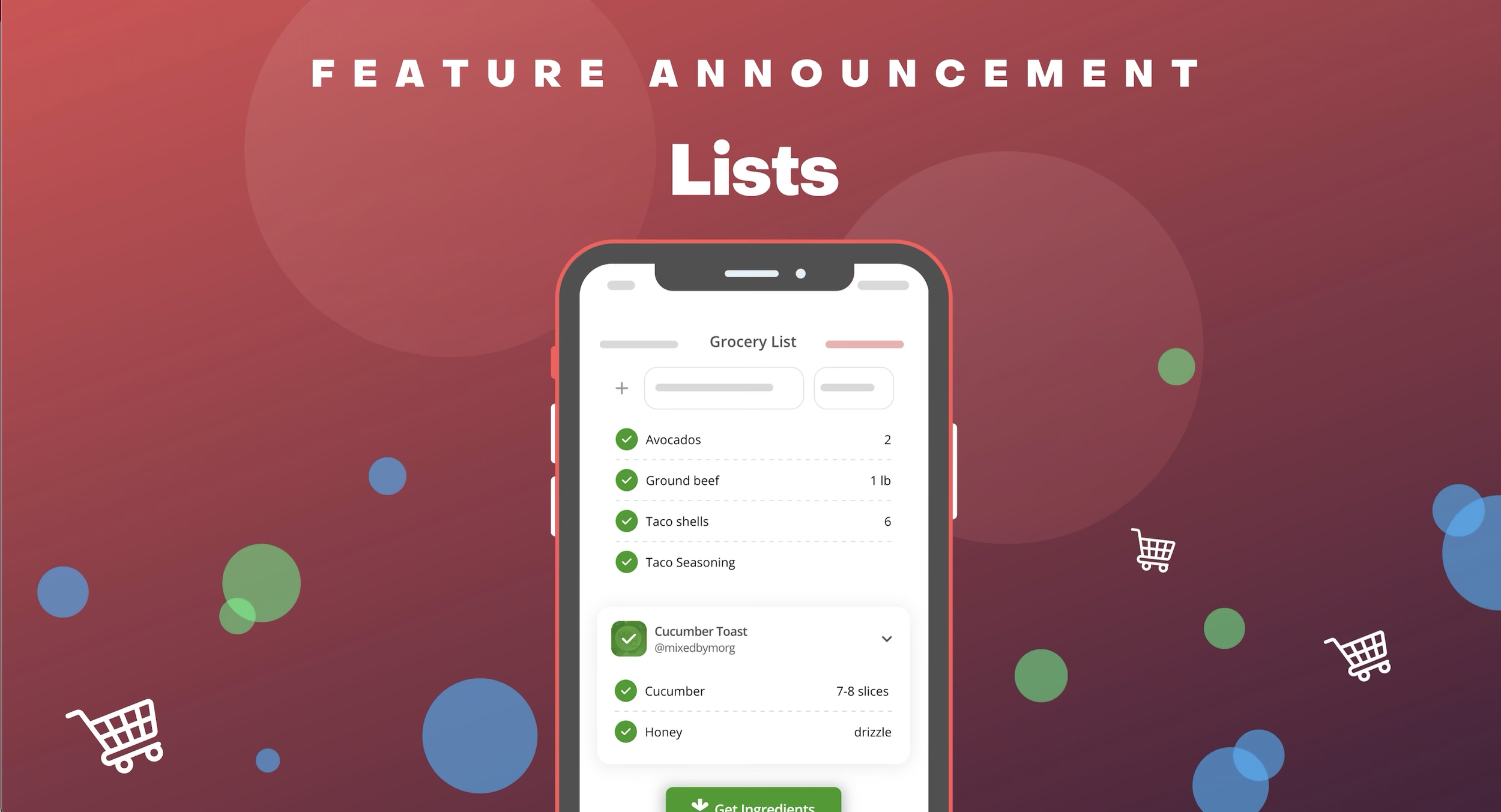Update: Grocery Lists
This morning, we released a new update including Grocery Lists!
Grocery Lists
Say goodbye to written lists & your notes app! In our first update changing the bottom toolbar, we added one of the key tools to every chef’s toolbox: a grocery list.
Add individual ingredients to your list or FULL recipes from your favorite dishes to your List with the click of a button. Then use the checkboxes to know what you need to purchase, or order your entire List through Instacart for same-day delivery!
We expanded the shoppability feature of top creators’ recipes to include ALL recipes. From the top trending dish to your favorite’s latest breakfast, you can now add every recipe you find to your List!
How to Access
Access your List by clicking the List button on the bottom toolbar. Add items to your list by tapping the input boxes at the top or click the List icon to the bottom left of posts on your Feed, or below Ingredients in Recipe Details!
We can’t wait to see all that you add to your List! And if there’s anything we missed, don’t hesitate to reach out to info@peppertheapp.com.